Study Feasibility
Prime Panels is an online participant pool that aggregates dozens of market research platforms to give researchers access to tens of millions of participants. It was built to optimize recruitment speed and data quality, giving researchers an automated, fast, and easy way to recruit people for their studies.
Prime Panels is best used for surveys that last 20 minutes or less, have a straightforward design and general targeting criteria. Studies that have a complex design or that target narrow demographic groups can sometimes be run on Prime Panels but are best run through our Managed Research service. These limitations include:
- Studies with incidence rates of 30% or less
- Studies with high levels of stratification (i.e. more than 4 quotas)
- Studies that last longer than 20 minutes
- Very specific, hard-to-reach demographic requirements (e.g. CEO’s, medical professionals, etc.)
- Longitudinal, collaborative or dyadic studies
- Studies that require external downloads (e.g. Inquisit)
If your study meets one of the above criteria, you will receive a notification to contact us when you attempt to setup your study. You will not have the option to save your study.
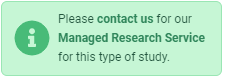
When you receive this message, it indicates that the study settings you entered are not feasible with our automated Prime Panels tool. Your study may be feasible, however, with our Managed Research service.
If you have questions about the feasibility of a study on Prime Panels, please feel free to contact us at support@cloudresearch.com
Termination Logic
With Prime Panels, it is possible to terminate people who do not meet specific criteria within your study. However, using your own screening criteria may hurt the feasibility of recruiting your sample.
To screen participants out of your survey, you must send them to one of the following links and pass the Participant’s Assignment ID (‘aid’ variable) to the termination landing page:
- Termination due to lack of demographic qualification:
https://app.cloudresearch.com/Router/ThankYouNotQualified?aid=${e://Field/aid} - Termination due to poor quality responses/failing an attention check:
https://app.cloudresearch.com/Router/ThankYouTerm?aid=${e://Field/aid} - Termination due to quota overfill:
https://app.cloudresearch.com/Router/QuotaFull?aid=${e://Field/aid}
Sending terminated participants to the proper landing page will ensure that they are properly accounted for by our system. Screening out participants without following this procedure may lead to your study being paused or stopped due to feasibility and compensation concerns.
Please also remember to adjust the Incidence Rate based on the screening logic you are using.
Compensation
Your Prime Panels study should not make reference to MTurk or state any specific compensation amount in the instructions or consent form. Studies on Prime Panels have no connection to MTurk and they do not have a fixed compensation amount. The panels that provide participants determine the compensation amount for each study.
If you need to describe compensation to your Institutional Review Board, the language that Prime Panels users typically use in their consent forms is: "Upon completion of the study, you will receive compensation in the amount that you have agreed to with the platform through which you entered this survey." This language has previously been approved by several universities’ institutional review boards (IRB).
When running a study on Prime Panels, there is no need to use a survey completion code or to ask participants for an ID within the survey. CloudResearch records who participates in your study when they are redirected from your survey back to one of the CloudResearch end-of-study pages. Giving participants a completion code or asking for an ID can be counterproductive and may confuse participants.
Reconciliation
Participants who completed your study that need to be rejected (e.g. for quality reasons) must be rejected within 7 days from the time they completed the study. After 7 days participants are auto-approved.
If your study is still live, rejected participants will be auto-replaced by the system. If rejections are issued after your study completes, you will need to copy your study to run a new one in order to collect data from additional participants.
Please note that rejecting participants may hurt the overall feasibility of your study.