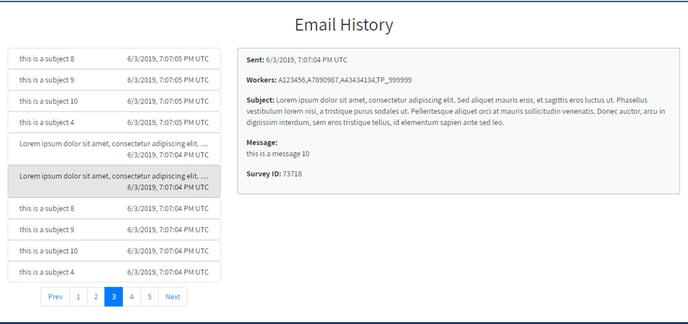All the emails you have sent to participants or have scheduled to send can be viewed in your Email History. You can access your email history from your account dashboard or by selecting and then viewing emails from a specific study.
When managing a study, there are times you may want to view past emails you have sent to participants. There are two ways you can find past emails.- View All Past Emails
To view all your past emails, go to the Manage Workers tab on the header menu and click View Emails Sent to Workers.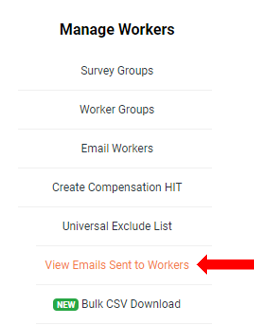
On the next page you will see all the emails you have sent to workers through CloudResearch, including emails that are scheduled to be sent but have not yet gone out. To make navigating through your messages easier, you can toggle between "Sent" and "Scheduled" messages using the tabs.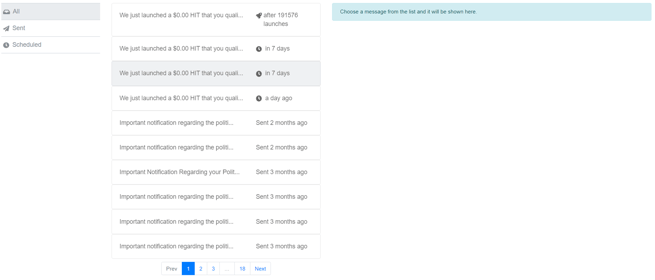
Another way to view your entire email history is by clicking View and Manage Emails from the Email Workers page (access this page by going to the Manage Workers tab and then Email Workers).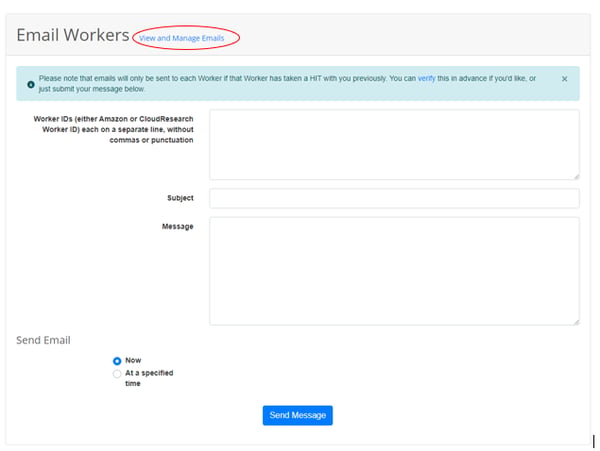
- View Email History by Study
To view emails associated with a specific study, navigate to the Study Dashboard and click "Study Options."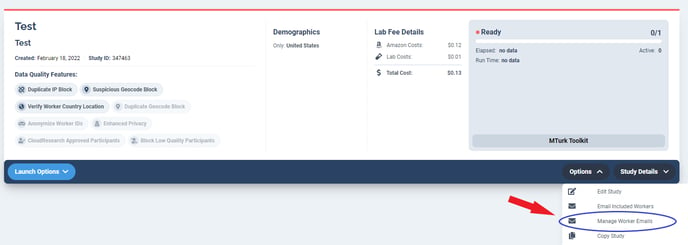
The following page will show you emails that you have sent to workers for that study.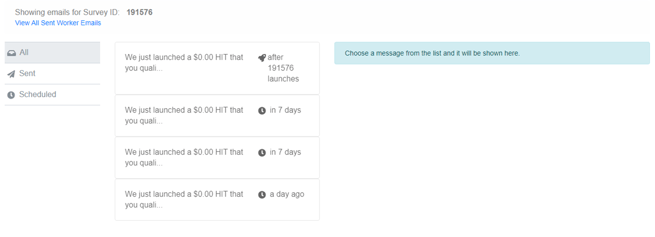
To read the text of a sent message, click on the subject line and the text will appear on the right.