When setting up your study with the MTurk Toolkit, it is possible to schedule a future launch time. When the scheduled time arrives, your study will automatically go "Live."
There are several reasons why you may want to schedule a future launch time for your HIT. Perhaps the most common is when you want to collect data at a specific time and you will not be available to launch the study (e.g., 3:00 am). Other reasons are when you’re conducting several waves in a longitudinal study or daily diary study.
CloudResearch allows researchers to schedule a future launch time for their HIT while working through the study setup process. More specifically, when you select the Launch option from the Dashboard, you will see the option to schedule a future launch time.
To use this option, select Launch Options -> Schedule Launch. This will open a window which will allow you to select a date and time to launch your study. After setting the date and time, finish by clicking the “Schedule” button.
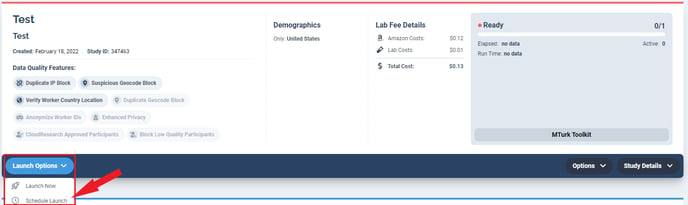
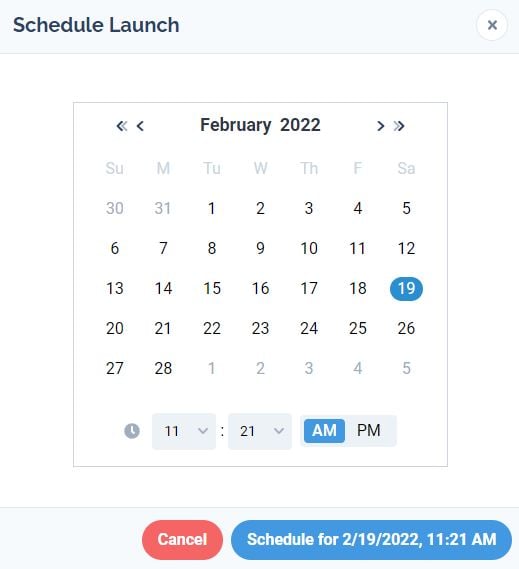
Note: Once your desired launch time arrives, it may take a moment or two for your study to actually begin. This is because CloudResearch and Mechanical Turk need to assign any Qualifications associated with your study as it launches.