With the CloudResearch MTurk Toolkit, emailing participants is easy. You can send messages right away or schedule a future time when your message will be sent.
You can email participants on MTurk using CloudResearch's Email Workers feature. When emailing participants, you can have your messages sent as soon as your study launches or at a future time and date that you specify. This latter feature is useful for setting study reminders.
Sending Emails
There are two ways to email participants. First, you can email participants as a group using their Worker IDs. To do so, find the Manage Workers tab on the header and click "Email Workers."
On the next page, you can craft your message.
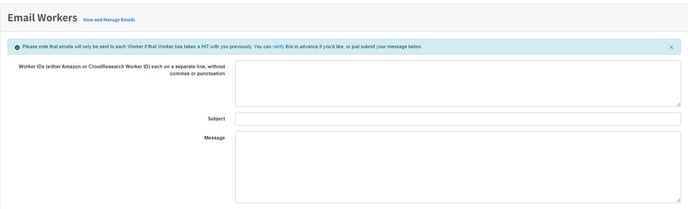
After writing your message, choose whether your email should be sent now or at a specified time. If you choose to send the emails at a specified time, a date/time picker will appear allowing you to choose when your message should be sent. Choose a date and time for the email to be sent and press the green check mark to confirm.
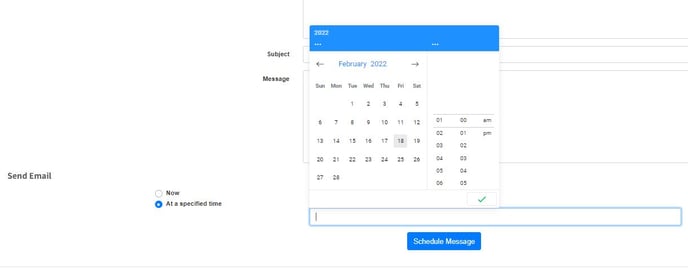
Finally, press "Schedule Message."
Note: The scheduled date and time are displayed in the browser’s local time. Your message will be sent at the time scheduled for your local timezone. Be mindful that the email will be sent based on the time in your browser’s timezone, and some participants will be in different time-zones.
The second way to send emails on CloudResearch is from the study dashboard, after the study has been set up. To message participants with this method, find your study on the dashboard and click options. Then, from the dropdown menu select ‘Email Included Workers.’
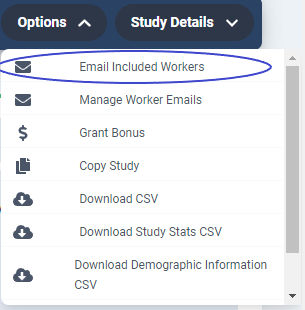
On the following page, you will see some details about your study and have the opportunity to craft your message. The study details on the top can conveniently be clicked and dragged into the message field if needed.
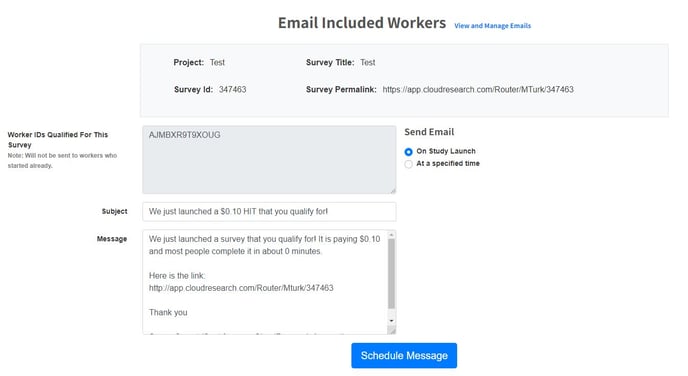
The Worker IDs included in your study will automatically be used for the message and this field cannot be edited. Emails will only be sent if the participants are qualified for your survey and have not started it at the time the email is sent.
The subject and message fields will be pre-populated with a default message. You can use the default message or prepare your own.
When you are ready to submit the message, if the survey is not live yet, you will be given a choice to schedule a time for the email or to send it when the study launches. If the scheduled time is before the launch time, the email will be sent once the study launches.
Finally, if your survey is already live, you can either send the email immediately or schedule a launch time.
NOTE! If you schedule an email to be sent too far out in the future and your study completes before the scheduled time arrives, the email will not be sent.