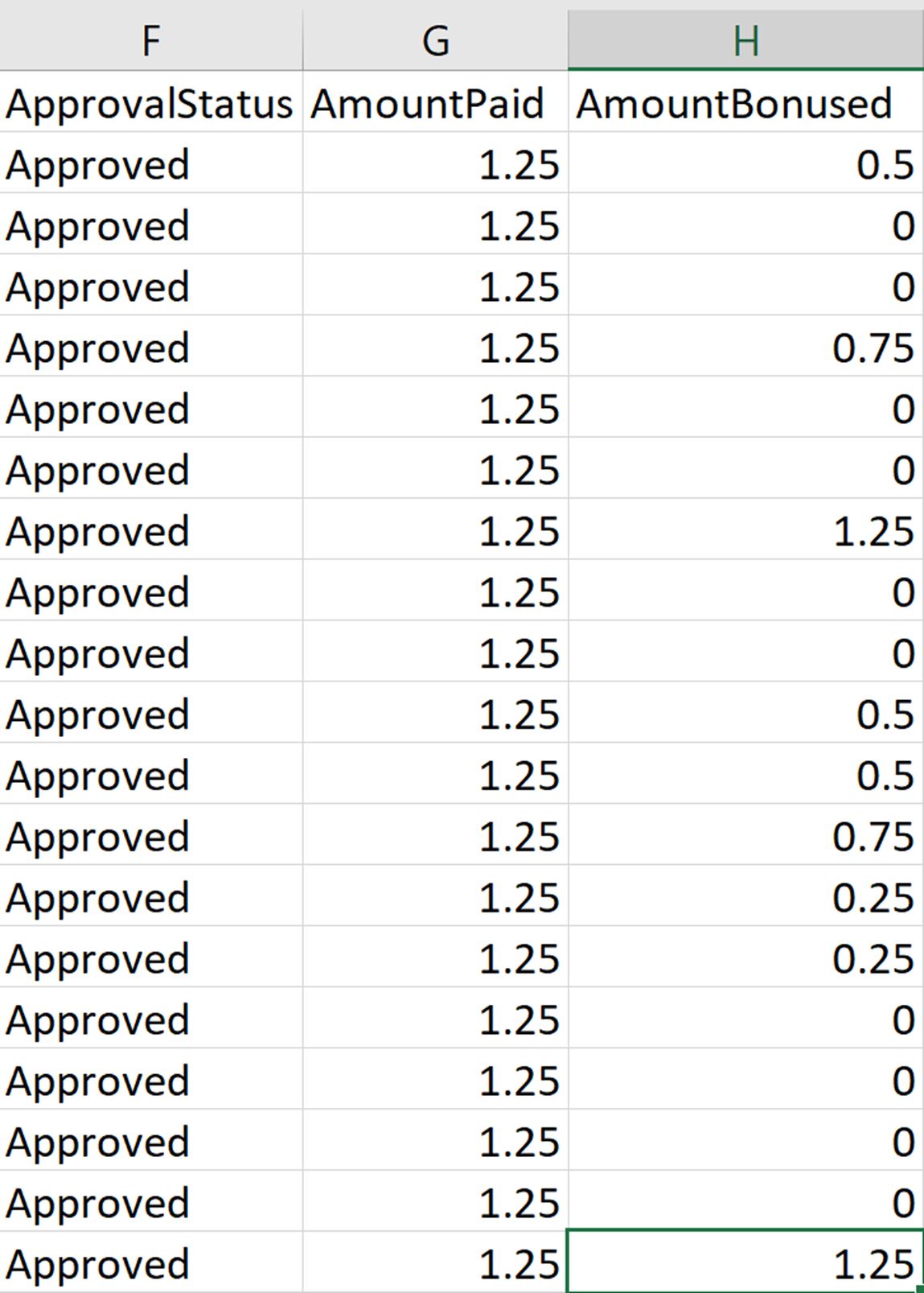To verify that participants were granted a bonus, you can download the .csv file associated with your study and view the amount each participant has been granted.
When you give participants a bonus on CloudResearch, you will receive a “Success” message after bonuses are issued. The success message should include the Worker ID of the participant and the amount they have been bonused.
To confirm bonuses have been given after a study is complete, go to the study on your Dashboard and download the associated .csv file from the Options dropdown view.
![knowledge base_find participant list_[download csv highlight]_1.06.2021](https://go.cloudresearch.com/hs-fs/hubfs/knowledge%20base_find%20participant%20list_%5Bdownload%20csv%20highlight%5D_1.06.2021.png?width=688&name=knowledge%20base_find%20participant%20list_%5Bdownload%20csv%20highlight%5D_1.06.2021.png)
Within your study's csv file there will be a column titled, “AmountBonused.” This column shows how much each worker has been bonused.