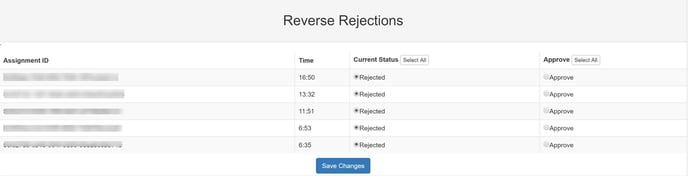- Knowledge Base
- Managing Participants
- Managing Participants on Prime Panels
Reversing Rejections for Prime Panels Participants
You can reverse rejection of a participant assignment on Prime Panels as long as it occurs within 7 days of the participant's submission.
To reverse the rejection of a participant assignment on Prime Panels, click the "Reverse Rejection" button under the Options dropdown menu on the study Dashboard.
![PP Knowledge Base_Reverse rejections [survey options]_12.14.2021](https://go.cloudresearch.com/hs-fs/hubfs/PP%20Knowledge%20Base_Reverse%20rejections%20%5Bsurvey%20options%5D_12.14.2021.png?width=688&name=PP%20Knowledge%20Base_Reverse%20rejections%20%5Bsurvey%20options%5D_12.14.2021.png)
On the following page, choose the participants you want to approve using Assignment IDs. Once you save changes, the participants will be approved.