You can reject participants on Prime Panels individually or in batches using Assignment IDs.
To reject participants on Prime Panels, click on the "Manage Pending" button under Actions on your study Dashboard. Once you are on the Review Workers page, there are two ways to reject participants. First, you can manually reject participants using their Assignment IDs and clicking "Reject" one-at-a-time.
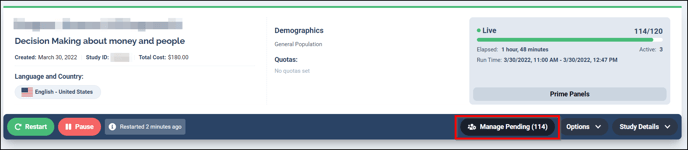
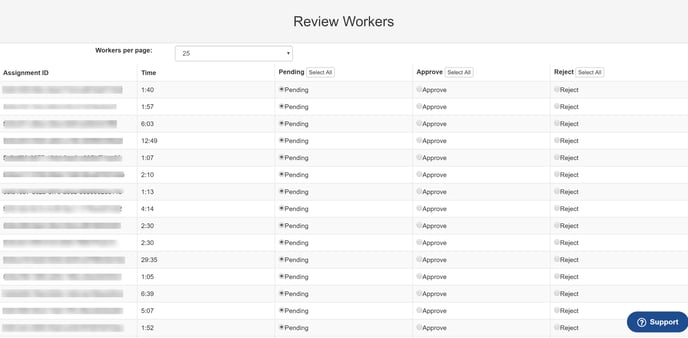
The second way to reject participants is in batches using Assignment IDs. After identifying a group of participants you want to reject, you can paste their Assignment IDs into the "Assignments to Reject" box and then click submit. All of the participants you list will be rejected.
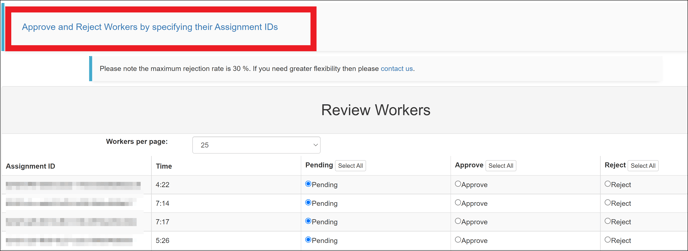
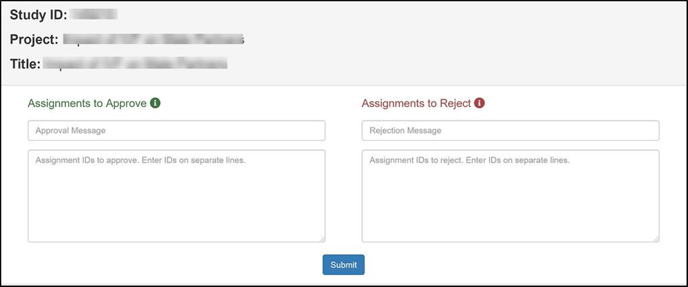
NOTE: When you reject a participant on Prime Panels, there is no way to reverse the rejection. Make sure you want to reject the participant before submitting a rejection.
TIP! If you reject participants while a study is still live, our system will automatically replace them. If you reject participants after the study is complete, you can replace them by closing your study and receiving a refund for the rejected participants on your lab balance. You can then use the refund to gather additional participants.
TIP! The maximum number of participants you can reject is 30% of your sample. If you have a reason to reject more than 30% of your sample, please contact our customer service.