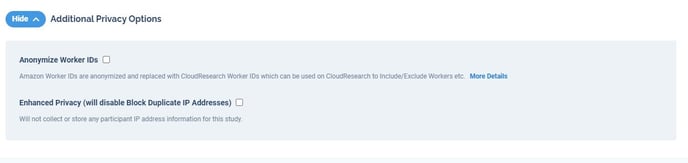The first step in setting up an MTurk Toolkit study is providing some basic study information.
Setting up an MTurk Toolkit project begins with basic information about your study. On the Basic Information page you can give your project an internal name that is not displayed to participants. You can also enter up to five email addresses for people who should receive notifications about developments like study launch and study completion.
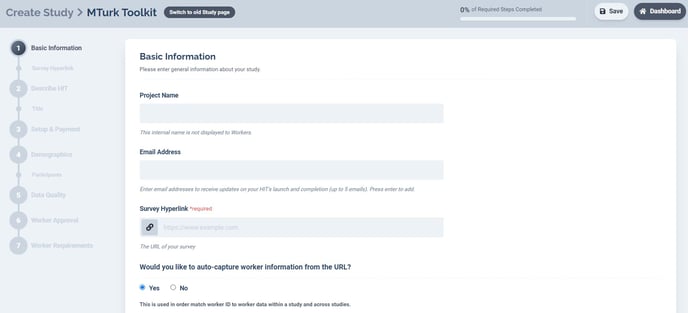
The basic information page is also where you add the hyperlink or URL to your study. If you would like to easily capture each participants’ MTurk Worker ID, you can select “Yes” to the question asking if you would like to auto-capture Worker IDs. When you answer “yes” to this question, a description of how Worker IDs can be automatically recorded along with a link to Qualtrics’s instructions for setting up Embedded Data will be displayed.
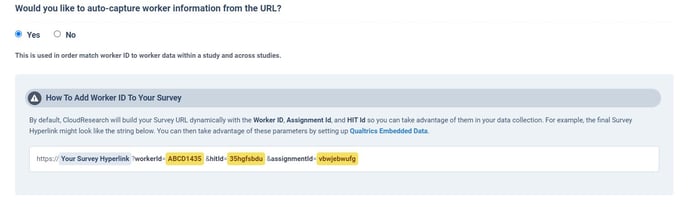
Finally, on this page are a few options for additional privacy you may wish to grant participants.
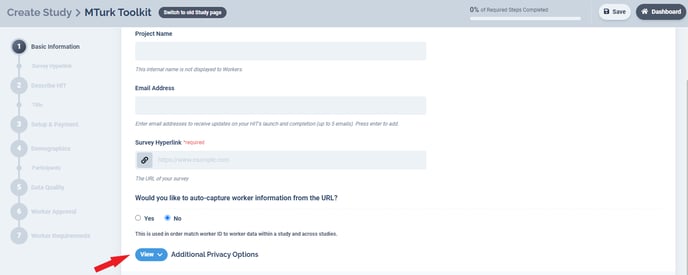
Under the Additional Privacy options you will find the option to Anonymize participants’ Worker IDs and to request that CloudResearch not capture or store information about participants’ IP address.