When you use the MTurk Toolkit, you can Include workers by specifying previous studies workers must have completed, entering Worker IDs onto a list, or creating a Worker Group. Included Workers are the only people eligible for your study.
Include Workers from a Previous Study
To Include workers from a previously completed study, first select that you want to Include workers. Then you can select which study or studies you would like to include and choose whether workers must have completed All or Any one of the studies selected.
When Would I Want to Include Workers?
Including workers is useful when you are running a longitudinal study and want to ensure that only people who participated in Time 1 are able to participate in Time 2. You may also use an Include list if you have conducted your own demographic screener and want to invite people who meet your eligibility criteria to take your study. In both of these instances, you could use an “Include List” to ensure only those participants who you've identified as eligible are able to take your study.
How Do I Setup an Include List?
When using the MTurk Toolkit, you can Include workers by specifying specific studies workers must have previously completed, entering a list of Worker IDs, or creating a Worker Group. The Include feature is located on the Worker Requirements page in the study setup.
- Include Workers from a Previous Study
To Include workers from a previously completed study, first select that you want to Include workers. Then you can select which study or studies you would like to include and choose whether workers must have completed All or Any one of the studies selected.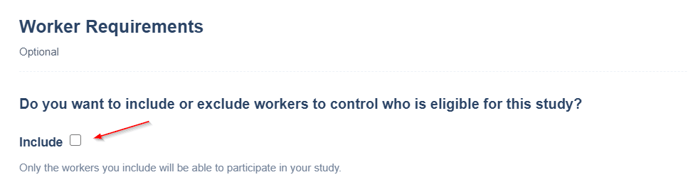
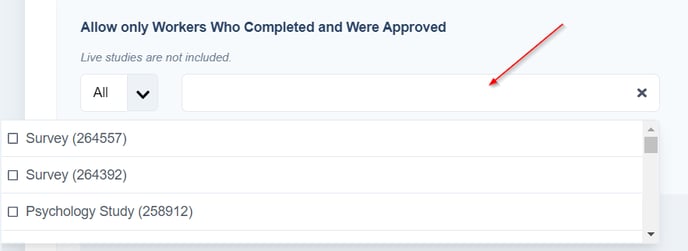
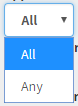
- Include Workers from a List of Worker IDs
A second way to include Workers is using their Worker IDs. To include Workers using this method, all you need to do is paste a list of MTurk Worker ID’s (or CloudResearch ID’s) into the Include workers box.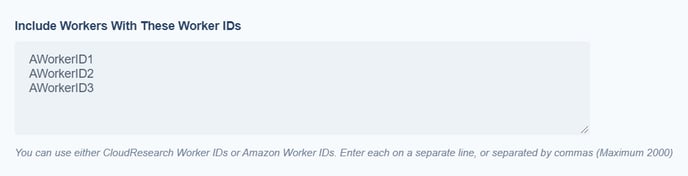
TIP! Only 2,000 workers can be Included using the Worker ID method. If you need to Include more than 2,000 workers, try including by study or creating a Worker Group. - Include Workers by Creating a Worker Group
A third way to Include workers is by creating a Worker Group. Worker groups allow you to paste several Worker ID’s into one manageable group that can be reused to Include workers across studies. This option is especially useful if you’re attempting to sample a specific demographic group (e.g., women under 40) after running a demographic screener to determine workers’ eligibility.
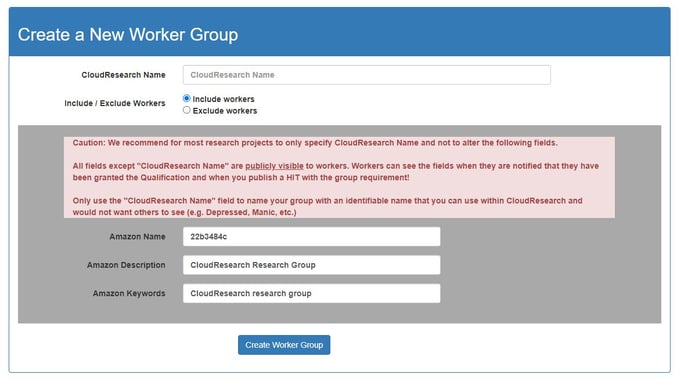
NOTE: Using any method above to include workers means, by definition, all workers not on your Include list are ineligible for your study. Thus, you should not set an exclude list, place worker qualifications on your study (e.g., 95% approval rating, 100 HITs completed), use location-based security features (e.g., Block Duplicate IP addresses), or use a Survey Group. Using these features in combination with an Include list may interfere with the ability of people on your Include list to accept your HIT.