Prime Panels does not have the option to include participants from a past study. You can, however, exclude people who completed a previous study by selecting specific surveys or using a Survey Group.
Including Participants
The Prime Panels self-service system does not have the option to include participants from previous studies. If you are interested in running a longitudinal study on Prime Panels, contact our customer support team (support@cloudresearch.com). A project manager can provide a quote and assist with running the study.
Excluding Participants
To exclude participants who completed a previous study, select which study or studies you want to exclude while working through the study setup options.
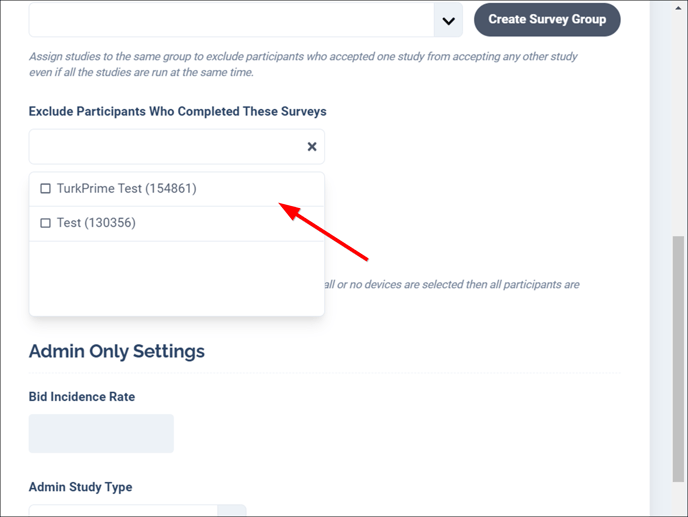
A second way to exclude participants is by adding your study to a Survey Group in the Study Settings section. Survey Groups are useful for when you are running multiple studies at the same time and you want to ensure there is no overlap in the participants for both studies. Due to limitations of the Prime Panels platform, you must add your study to the Survey Group before launching it.