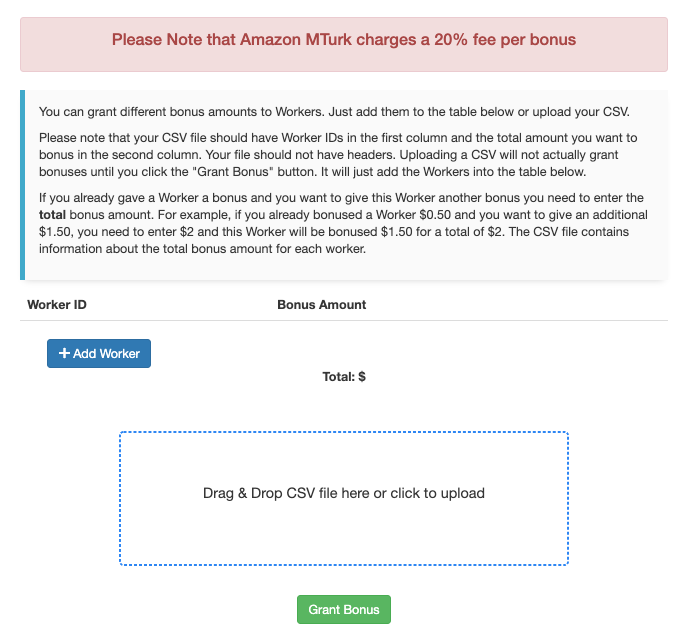Mechanical Turk allows requesters to give workers a bonus in addition to the base pay that is offered for a HIT.
Requesters may want to give MTurk workers a bonus for exemplary performance on a task, answering extra questions in a study, or as a reward for completing all the waves in a longitudinal study. Regardless of the reason, CloudResearch has several options that make granting bonuses fast and easy.
NOTE: All bonuses granted to workers are subject to a 20% fee from Mechanical Turk.
1. Automatically Bonus All Approved Workers
One way you can bonus workers is by setting up automatic bonuses to be granted as workers are approved. On the "Setup and Payment" page, click the View Additional HIT Options tab, then click the Do you want to automatically bonus all workers in your study checkbox. You will then see a box where you can enter a value that will be automatically granted to each approved worker. When workers are approved, they will be given the bonus. Approvals and bonuses cannot be reversed so you will want to check your data before issuing approvals.
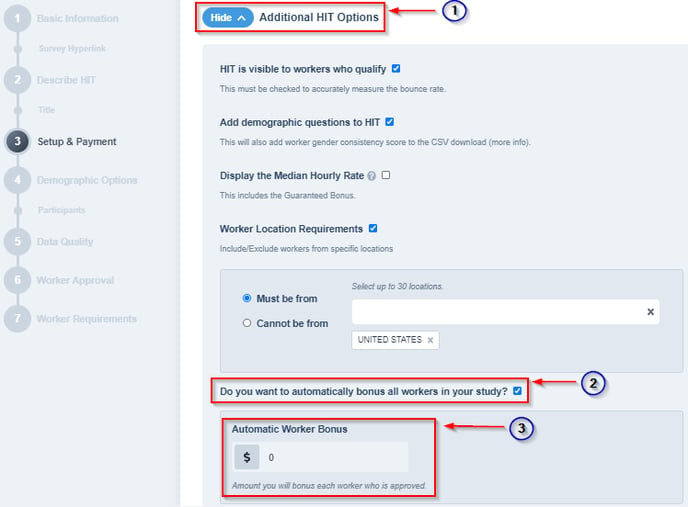
2. Manually Award Bonuses in Batches
On your CloudResearch Dashboard, click the Options tab, followed by the Grant Bonus option from the bottom right-hand side of your study.
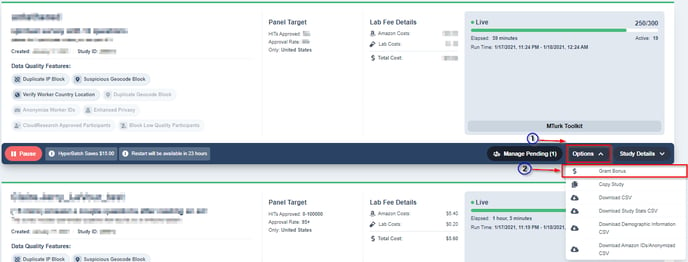
If you click on this button you will be taken to the grant bonuses page. From this page, you can award bonuses by specifying Worker IDs and the amount you want to grant to each participant. If you want to grant different workers different amounts, you can break workers into groups, or batches, and grant bonuses batch-by-batch. When granting bonuses from this page, you can also include a message to workers if you want.
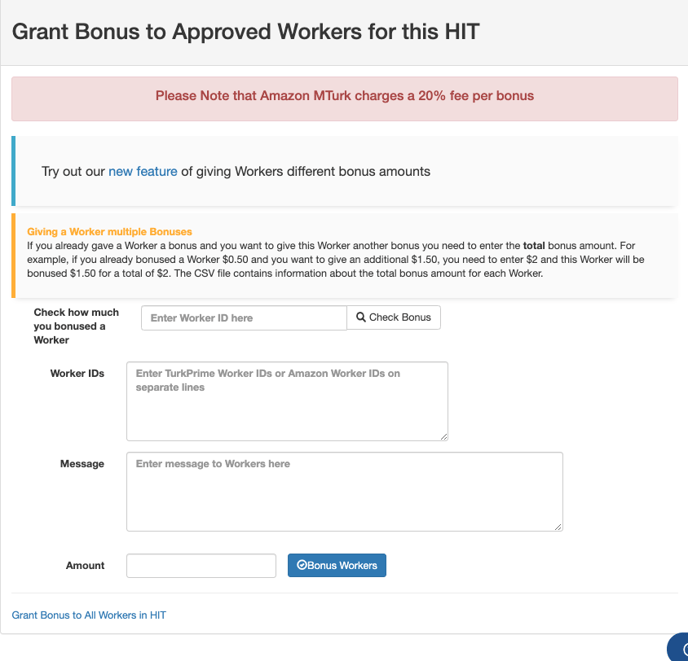
Granting Multiple Bonuses with the Manual System
Sometimes, researchers want to grant multiple bonuses to workers within the same HIT. When granting multiple bonuses after a study is complete, it is important to know that worker bonuses within any one HIT are cumulative. This means if you gave a worker a bonus of $1 as soon as they completed the study and would like to grant them a $1 bonus based on performance you must enter $2 into the amount text box.
To help you quickly identify how much you have bonused a worker within any one HIT, we created a search box you can use to find the total bonuses awarded to each worker. Simply paste a Worker ID into the box and click search.
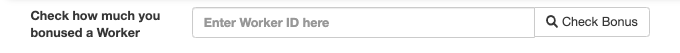
3. Grant Bonuses in Bulk
The most efficient way to grant workers individualized bonus amounts is using a table or a .csv file upload. On the grant bonuses page, you can choose to grant worker bonuses in different amounts by clicking on the new feature option at the top. Once you click on this option, you will be taken to a new page for granting bonuses. Here, you can grant bonuses one-at-a-time by clicking Add Worker and entering the Worker ID and amount you wish to bonus each person. Alternatively, you can create a .csv file that has the MTurk IDs (or CloudResearch IDs) of all workers to be bonused in the first column and the total bonus payment they should receive in the second column. Using this method, each worker can receive a different amount if needed. After you upload the .csv file, click Grant Bonus and all bonuses will be given.