The second step in setting up an MTurk Toolkit study is describing your HIT.
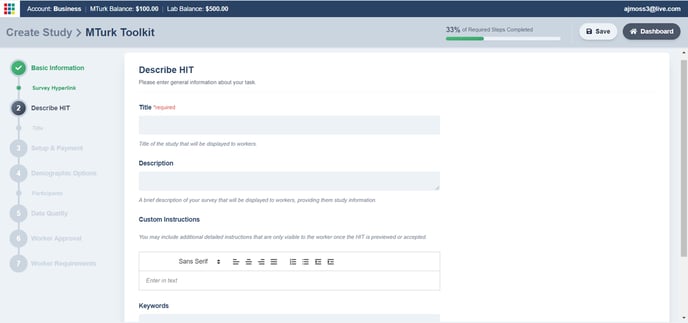
HIT Title
The HIT Title is a required field. This is the title that will be displayed to participants on MTurk so you should consider how different HIT titles might affect workers. As a best practice, we recommend generic HIT titles such as, “psychology survey” or “public health study.” Generic titles let participants know that they will be asked to fill out questionnaires or to participate in a typical academic study without giving enough information to introduce self-selection bias.
Description
In the Description field you can provide a sentence or two description of what participants will need to do in your HIT. The description you provide is only visible on the worker dashboard and not in the HIT preview window. For this reason most details about the study’s procedure and any specific instructions or disclosures should be included in the instructions field and not as part of the study’s description.
Like the title, we recommend a description that is generic enough so as not to introduce self-selection bias (e.g., “This study contains survey questions about your attitudes and preferences”).
Custom Instructions
The Custom Instructions field is what workers will see if they choose to preview your HIT from the dashboard. Describing your HIT correctly here both in terms of the time it takes and what the procedure is like has a significant impact on whether or not a worker will accept and complete the HIT.
If a study requires extra effort or anything out of the ordinary, it is important to include a description of what participants will be expected to do in the instructions box. Participants should be given enough information to decide whether the HIT is something they want to do before they accept it. Examples of things that should be disclosed include:
- Being asked to download an app or file
- If the study requires lots of open-ended writing
- If tasks in the study are tedious
- If the study collects potentially sensitive personal information
- When the study involves audio of video recording
While it is important to give workers information, at the same time, instructions should not be too complicated. It is best to present instructions simply and in bullet point form, if possible. For studies that use external survey platforms like Qualtrics, the instructions should also indicate that workers need to enter a secret code in the secret code window.
Finally, if you are conducting a longitudinal study, we recommend letting participants know at Time point 1 that the study will be longitudinal using the Custom Instructions box. Doing so helps identify only participants who are interested in following up with subsequent data collection sessions, which greatly improves retention across the course of your study.
Keywords
Adding keywords to your HIT is optional. While keywords may help participants find your HIT, research indicates that workers mostly search studies based on price and recency.