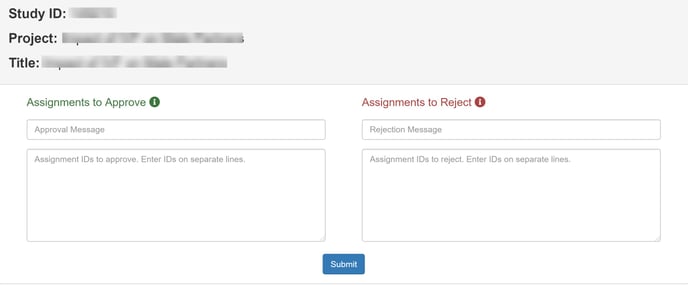Participants on Prime Panels must be manually approved. There are two easy options for approving participants.
When participants on Prime Panels reach the end of your study, they are redirected to a survey landing page. Participants who hit the landing page are recorded by CloudResearch and placed into a "Pending Approval" state.
To approve participants, click on the "Manage Pending" button under Actions on your study Dashboard. Once you are on the Review Workers page, there are two ways to approve participants. First, you can manually approve participants using their Assignment IDs and clicking "Approve" one-at-a-time.
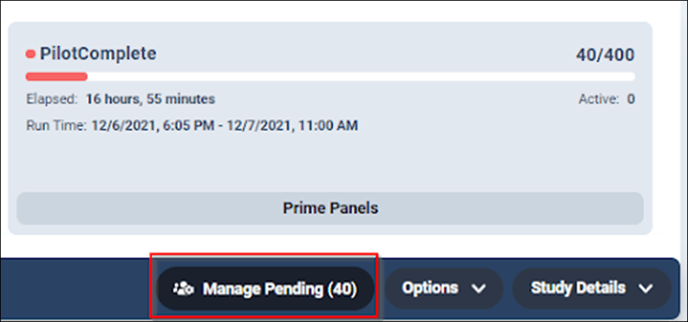
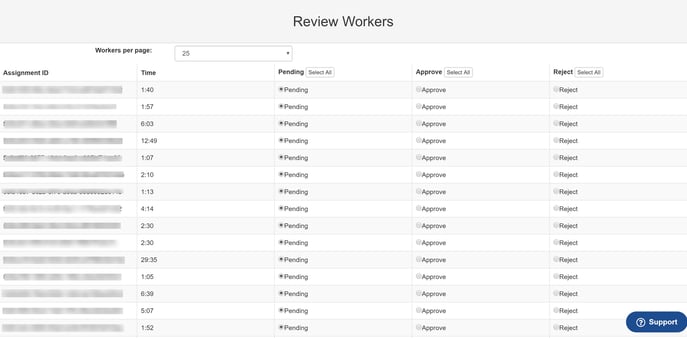
The second way to approve participants is in batches using Assignment IDs. After identifying a group of participants you want to approve, you can paste their Assignment IDs into the "Assignments to Approve" box and then click submit. All of the participants you list will be approved.